docker镜像地址: https://hub.docker.com/r/sameersbn/bind
拉取镜像:
docker pull sameersbn/bind:9.16.1-20200524
GitHub地址:https://github.com/sameersbn/docker-bind
自己构建镜像:
docker build -t sameersbn/bind github.com/sameersbn/docker-bind
启动 BIND
docker run --name dns -d --restart=always -p 53:53/tcp -p 53:53/udp -p 10000:10000/tcp --volume /home/docker/dns:/data sameersbn/bind:9.16.1-20200524
维护升级
下载更新的 Docker 镜像:docker pull sameersbn/bind:9.16.1-20200524
停止当前运行的镜像:docker stop bind
移除停止的容器docker rm -v bind
开始更新镜像docker run -name bind -d \ [OPTIONS] \ sameersbn/bind:9.16.1-20200524
登录
默认用户名/密码:root/password
改成中文界面:Webmin->Change Language and Theme -> simpleChinese(utf-8)
创建正向解析
服务器->BIND DNS服务器
–>创建新的主区域
在主分区ts.com中添加地址解析(A记录) 选择”地址”选项,进入后创建A记录

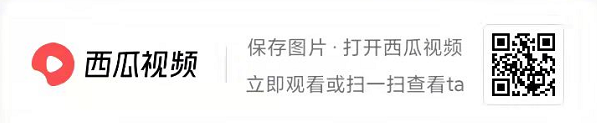
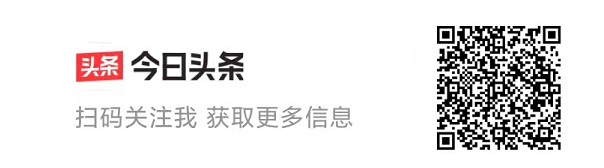
I think the admin of this site is really working hard for his website since here every stuff is quality based data.